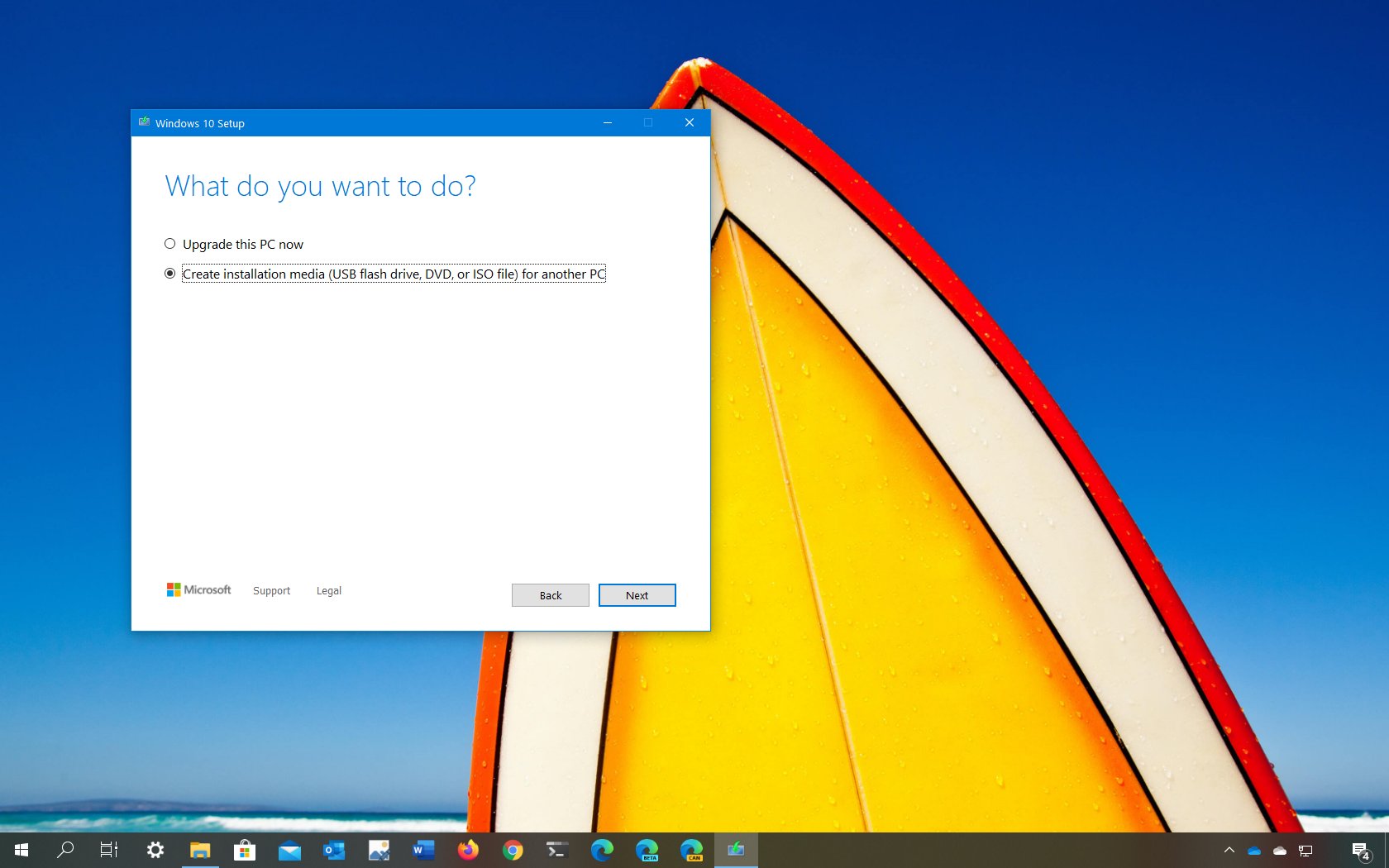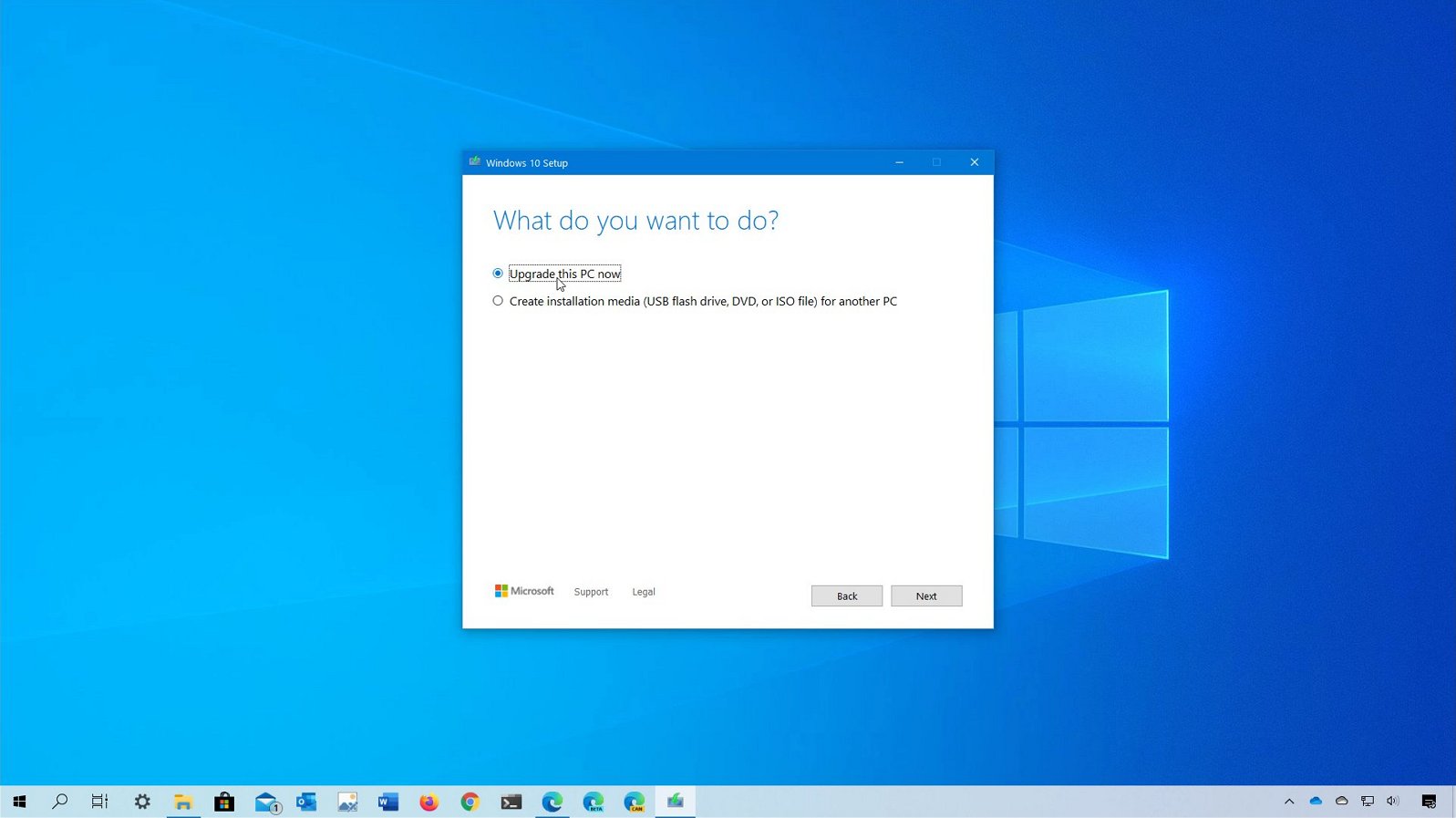Windows 10 build 19582 releasing in the Fast ring
Build 19582 for Windows 10 is now available for testers with changes in the Settings app and Eye Control – here's all you need to know.

Windows 10 update KB4551762 releases for version 1909 and 1903
Update KB4551762 is now rolling out for devices running Windows 10 version 1909 or 1903 to fix a security problem, and here's what you ...

Windows 10 update KB4540673 releases for version 1909 and 1903
Update KB4540673 is now rolling out for Windows 10 version 1909 and 1903 to fix some issues. Microsoft is also updating older version ...

Windows 10 build 19577 releases in the Fast ring
Another preview of Windows 10 releases in the Fast ring with minor changes, and here's what you need to know.

How to uninstall Windows 10 version 2004, May 2020 Update
If you're having problems with the Windows 10 version 2004, May 2020 Update, or you're not ready for the new upgrade, use these steps ...

How to avoid problems installing Windows 10 version 2004, May 2020 Update
Planning to upgrade to Windows 10 version 2004 (May 2020 Update)? Use these tips to prepare and avoid problems during the installation ...

Windows 10 build 19041.113 releases for version 2004 in Slow ring
Windows 10 version 2004 gets cumulative update to address several issues ahead of its release.

Windows 10 update KB4535996 releases for version 1909 and 1903
Windows 10 May 2019 Update and November 2019 Update get new cumulative update to fixes a slew of problems.