
- Microsoft introduces a new backup app for Windows 11.
- The app streamlines the process of backing up and restoring apps, settings, folders, and credentials to a new computer or installation.
- The Windows Backup is now available as a preview, and it’ll roll out later in the year.
Microsoft is testing a new application to back up and restore apps on Windows 11. According to the company, the idea of the app is to help developers to retain customers when they switch computers by making it easier to back up and restore applications.
The new app is available starting on Windows 11 build 23466, and it’s labeled as “Windows Backup.” Once you open the app from the Start menu, you will be able to turn on backup for the apps you acquired from the Microsoft Store. This is in addition to backing up your profile folders, settings, and credentials.

Alternatively, you can also configure the backup settings through the “Windows Backup” settings page in the “Accounts” section of the Settings app.
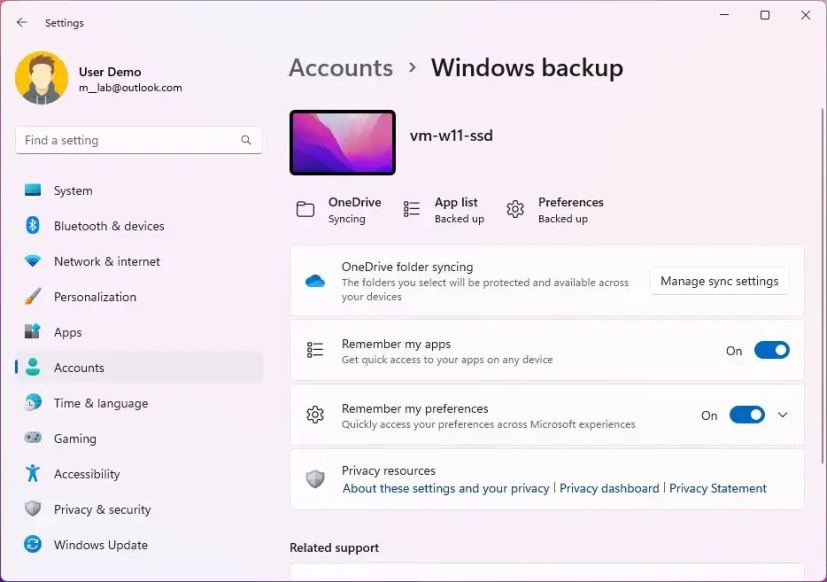
The experience is straightforward, but it doesn’t really create a backup of your applications. Instead, it remembers the apps you have installed on your computer and their settings, and then, when you restore them, the system will download and install a fresh copy of the apps from the Microsoft Store and restore the settings.
The app also includes options to also back up your files, settings, and credentials to the cloud.
Once you configure the backup settings, when setting up a new device or clean installation of Windows 11, the out-of-the-box (OOBE) experience will prompt you if you want to restore the apps (and settings, folders, and credentials) on the new setup.

If you accept, the system will set the apps from the Microsoft Store, and the process will even pin them again in the Start menu and Taskbar like they were configured on your old computer. However, the app will not be installed, or the settings will be restored until you click the app to launch while in the desktop experience.
It’s important to note that Windows 11 has included the ability to back up and restore apps, settings, and folders for a long time, but the new approach makes the process easier to allow users to transfer their content from the old to the computer.
Also, this feature is only available for apps available through the Microsoft Store, not traditional desktop programs. In addition, it’s unclear if users could lose their applications if, for some reason, they’re no longer listed in the Microsoft Store.
The Windows Backup app is now available as a preview for participants of the Windows Insider Program with devices enrolled in the Dev Channel, and the company is expected to roll out these improvements later in the year, which may coincide with the release of Windows 11 23H2.