
How to set up VPN server on Windows 10
Do you need to create a VPN server? Here are the steps to set up a VPN server using the built-in Incoming Connection feature on Windows 10.

Do you need to create a VPN server? Here are the steps to set up a VPN server using the built-in Incoming Connection feature on Windows 10.

You have at least three methods to download the official ISO file of Windows 11 22H2.

If you want to make the font on the screen smaller or larger, you can use the text size option on Windows 11.

You just wanted to share a file with another device, but Nearby sharing isn't working? Here's how you can troubleshoot and fix any problem.

Are you still new to Windows 11? If so, these are the ways to restart the system.

Are you running your PC with the latest UEFI update? Here's how to check and apply an update on Windows 11.

You can now connect your iPhone to Windows 11 to send and receive texts from iMessage, make calls, and more.
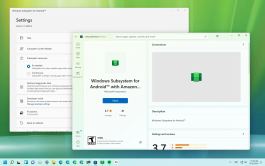
You can install the Windows Subsystem for Android (WSA) to run Android apps on Windows 11 using the Microsoft Store or PowerShell. ...

If you use Android or iPhone, you have at least three ways to access the Bing Chat AI, and in this guide, you will learn how.

If a device driver isn't working correctly after a recent update, use these steps to restore the previous version on Windows 11.