
Microsoft increases Surface firmware updates to six years from four
Microsoft extends Surface devices firmware cycle from four to six years.

Microsoft extends Surface devices firmware cycle from four to six years.

The upgrade to Windows 11 23H2 from 22H2 also requires the enablement package KB5027397, in addition to update KB5031455.

Here's everything to know about the new features and changes arriving for Windows 11 23H2.
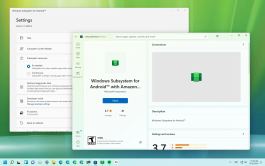
Windows Subsystem for Android receives an early preview of the November update with minor changes.

Microsoft makes available a minor update for Windows 11 in the Beta Channel with only one specific fix.

When the Windows 11 23H2 becomes available, you will be able to the official ISO file in at least three ways, and here's how.

Check out the list of known issues found on Windows 11 23H2 (2023 Update).

If you're experiencing issues with Firefox, use these steps to reset the browser to its factory settings to start fresh preserving your data.

Windows 11 now allows you to install drivers in the OOBE experience, File Explorer adds metadata support for ".png" files and more.

Another preview of Windows 11 arrives in the Dev Channel with new changes for Copilot, Nearby Sharing, and more.