
Windows 11 build 22624.1680 (KB5025303) rolls out in Beta Channel
Computers enrolled in the Beta Channel are now getting a new preview of Windows 11 with a revamped Widgets board.

Computers enrolled in the Beta Channel are now getting a new preview of Windows 11 with a revamped Widgets board.

Are you still new to Windows 11? If so, these are the ways to restart the system.

Are you running your PC with the latest UEFI update? Here's how to check and apply an update on Windows 11.

You can now connect your iPhone to Windows 11 to send and receive texts from iMessage, make calls, and more.

Microsoft Edge leaks your web history links to the Bing search engine. Microsoft is investigating.
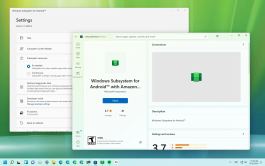
You can install the Windows Subsystem for Android (WSA) to run Android apps on Windows 11 using the Microsoft Store or PowerShell. ...

JavaGPT is the latest third-party ChatGPT client that brings the AI chatbot to older versions of Windows, back to 98.

Microsoft is rolling out a preview of the next Patch Tuesday update for Windows 11 22H2 and 21H2 with new improvements and fixes.

Microsoft releases a new preview of the next cumulative update for Windows 10 with non-security fixes and improvements.

If a device driver isn't working correctly after a recent update, use these steps to restore the previous version on Windows 11.