
- AI Explorer is the new advanced timeline feature for Windows 11 that docks at the top of the screen.
- It’ll make all your activities searchable using natural language.
- In addition, the app will understand context, help brainstorm projects, and suggest actions.
Microsoft is developing a new AI-powered app called “AI Explorer” for Windows 11. It is expected to roll out as part of version 24H2 when the feature update is released in the second half of 2024.
Although the company has yet to confirm the existence of this app, according to a report from Windows Central, the “AI Explorer” will be one of the most important features coming as part of Windows 11 24H2.
What is AI Explorer?
AI Explorer is an app that uses on-device generative AI and machine learning (ML) to track everything you do on the computer and makes everything searchable through a timeline-like interface that docks at the top of the screen.
The app works as an agent constantly running and capturing every activity you perform on the computer. The app then makes an inventory of everything it sees on the screen, making it searchable through an intuitive timeline interface.
For instance, if you’re browsing a web page about protein powder, you can later search using natural language to bring up that specific moment, even if you don’t know the page’s title or link, by including some references about the page. For example, you could ask: “Show me the protein power page that I was readying last Tuesday.”
If you were working on a spreadsheet with finance information, you could ask to bring up the file using the file name or any part of the content.
Since the app works similarly to Windows Search, you can also use keywords to find a specific document, file, image, chat, etc.
AI Explorer can also understand the content on the screen and suggest different actions. For instance, if you’re viewing an image, the AI can suggest removing the background using a supported application, such as Paint or Photos.
The app will have some limitations. As such, it’s going to rely on Copilot to perform other actions, such as to compare two documents on the screen.
Furthermore, AI Explorer will also include a feature known as “Screen Understanding,” which, similar to the compose functionality on Copilot, can help you write emails and other types of responses on any app.
What will the AI Explorer interface look like?
The interface design is unknown at this time, but the icon will appear to have a shape similar to the Copilot icon. However, in the center, the icon will form a star shape.

Also, early mockups show a Taskbar-like interface that will appear at the top of the screen with a search box front and center that reads “Let’s collaborate” and a line divider that reads “Today,” suggesting that results will appear in chronological order from newest to oldest.
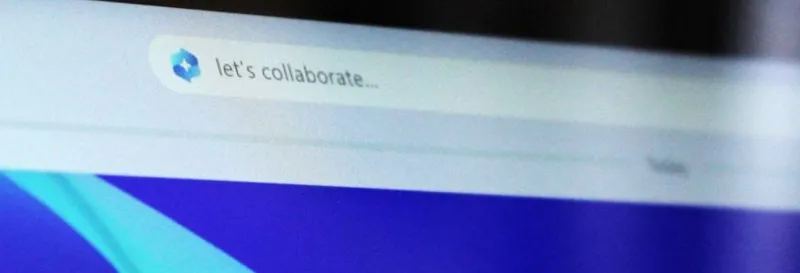
Could this design relate to the top bar that Microsoft planned to bring to Windows with the floating Taskbar? Maybe not, but it’s similar to the company’s early tease designs.
It’s also unclear whether the interface will always appear docked at the top of the screen when it is running. If so, could this be why Microsoft removed the ability to dock the Taskbar to the top of the screen?
What are the hardware requirements for AI Explorer?
AI Explorer will depend heavily on the Neural Processing Unit (NPU) available on the computer to prevent AI tasks from hogging the CPU. However, currently, the only NPU powerful enough to support this feature is the one available in Qualcomm’s latest Snapdragon X Elite or Plus processors.
In other words, AI Explorer will initially be exclusive to ARM-based devices that feature the latest Snapdragon processors. However, eventually, the app could arrive on AI PCs from AMD and Intel as their NPUs improve.
In addition, the computer will require a minimum of 16GB of RAM and 225GB of storage as part of the hardware requirements.
Can users disable AI Explorer on Windows 11?
As I understand it, yes, even though AI Explorer will process most of the tasks locally on the computer with low latency to optimize performance and minimize privacy concerns, you will be able to turn off the feature for any reason. However, it’s still unclear if you will be able to uninstall the app.
Furthermore, you will also be able to configure the app to prevent AI Explorer from tracking your activities on certain applications.
Will developers have to update their apps to work with AI Explorer?
No, AI Explorer will be able to track everything on every app without the developer having to modify their applications. However, I also understand that developers may be able to build connections on their apps for additional functionalities.
How will AI Explore handle user privacy?
AI Explorer will process most of the tasks on the device without having to upload much data to the cloud, and users will be able to turn off the feature entirely.
However, around the internet, users are already sharing their concerns about privacy. For instance, on Reddit, user xzbobxz notes, “This has disaster written all over it if my wife asks the computer what I’ve been doing in incognito mode.”
In another comment from the same thread, leaflavaplanetmoss says, “The privacy implications are so absolutely massive that I can already imagine the EU starting up an investigation at the very prospect of this level of data collection and processing by MS.”
Also, Electron_Microscope on Reddit says, “As long as there is a complete turn it off option, then I won’t care as I won’t be using it.”
In a post on the Eleven Forums, NormanF says that “the privacy headache that comes with this new AI is not worth upgrading to an NPU chip.”
Also, on X, for example, @Loeschzwerg_3DC says, “I can see it being useful to some people and workflows, but personally, I don’t want and need it. What I want is a fast, reliable OS with as little background noise as possible and a local-only search that actually works.” On the other hand, @r_lumaris notes, “I can see it being useful in my daily and work life as I sometimes forget about things I was working on.”
Are other AI features coming to Windows 11?
Yes, AI Explorer is just one of the AI features that is coming to Windows 11. As part of version 24H2, Microsoft is expected to introduce a number of different features powered by AI, including Super Resolution, which will use AI to upscale games and improve frame rates and image quality.
Voice Clarity will enhance audio by canceling echo, suppressing background noise, and reducing reverberation in real time.
Speak for Me is another (unconfirmed) feature expected to roll out with the next feature update. It will allow you to use AI to create voices that you can use to communicate with others or create a personal voice.
When will AI Explorer arrive at Windows 11?
The company is expected to unveil the AI Explorer during its next Surface event on May 20, and the feature could arrive with the release of version 24H2 later in the year.
What are your thoughts about AI Explorer? Tell me in the comments.
Update April 30, 2024: This article has been updated with new information about the feature.