
- To get access to Google Bard, open the Bard sign-up page, click on “Join waitlist,” and wait for the confirmation email.
- It’s unclear how long the wait time is before getting access to Bard.
Google officially announced its Bard chatbot to compete with Bing’s new AI capabilities, and after several weeks, the company is finally opening up the service to testers. Similar to the signup process for Bing Chat AI, you have to sign up for the waitlist and wait until you receive access to the chatbot.
Bard is similar to the popular OpenAI ChatGPT that uses deep learning algorithms (large language models) to provide answers to conversational questions in natural language. In the same way, you would get a response if you ask a question to another person.
This technology is based on the Language Model for Dialogue Applications (LaMDA), and it has been tweaked to provide answers using content from the web, and as more people use it, the technology can learn to improve its accuracy and performance.
The company also says that the initial deployment of Bard will use a light version of the technology that requires less computing power than the full version, meaning that at least in the preview face, users won’t be able to take full advantage of the AI.
This guide will teach you the easy steps to sign up to get early access to Bard.
Get access Google Bard
To get access to Google Bard preview, use these steps:
-
Open Chrome (recommended).
-
Click the Sign-in button in the top-right.
-
Confirm your Google account credentials.
-
Click the “Join waitlist” button.
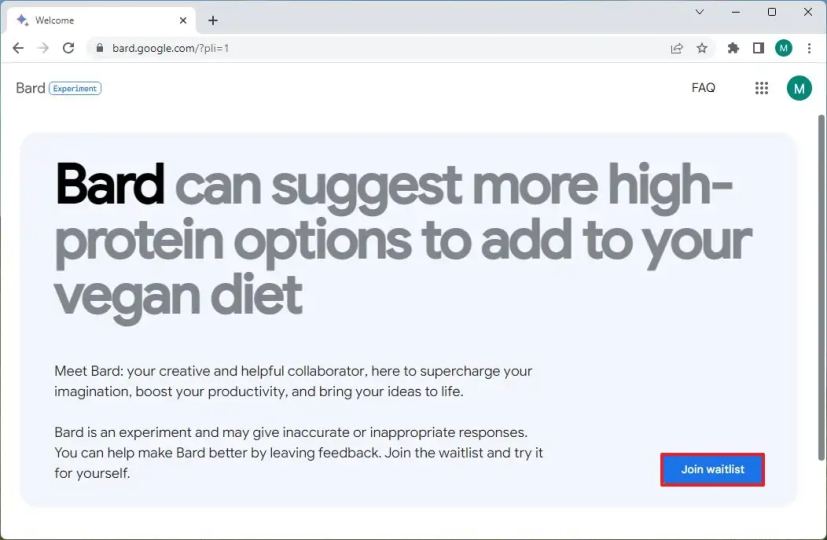
-
(Optional) Check the “Opt in to receive email updates about Bard” option.
-
Click the “Yes, I’m in” button.

Once you complete the steps, you will receive an email confirming access to the new Bard experience. Since Google is just beginning with the public preview of the chatbot, it’s unclear the wait time until you receive the invitation.
You can use these instructions to learn the basic steps to get started using Google Bard.
During the revealing event from Paris, Google also demonstrated how Bard works. The interface is similar to the new Chat feature on Bing, where you have a dedicated page to ask complex questions and get answers from the chatbot. In addition, in the same way as Bing, Google plans to update its search interface to integrate Bard in the search result page alongside the traditional list of links ranked by relevance.
Google is not just bringing AI to search, the company has been adding this technology to many of its products, and it plans to further bring AI to even more products like in Maps, Translate, Lens, and more.