
- PC manufacturers are expected to receive build 26100 as Windows 11 24H2.
- Windows 11 build 26100 is now available for testing in the Dev and Canary Channels with minor changes.
- Microsoft will now focus on fixing bugs and adding the final touches for the first release in the summer on new devices.
- Users already running Windows 11 will receive the feature update sometime in October 2024.
Windows 11 version 24H2 has now reached the RTM (Release to Manufacturing) with the release of build 26100 in the Dev and Canary Channels. According to a post on X from @zacbowden, Microsoft is expected to hand the final bits to computer manufacturers in the coming days.
What does this mean? The RTM milestone indicates that the core components of the feature update are complete, and the operating system is stable enough for manufacturers (such as HP, Dell, Asus, and others) to start testing the new version on new hardware.
However, this doesn’t mean that version 24H2 is complete. Instead, the company will spend the remaining time fixing bugs and ensuring the new version is stable enough for its official release during the second half of 2024.
It’s worth noting that the software giant will continue to introduce new features from here until the final release. As I understand it, Microsoft plans to keep adding features for a few more months, and the final version is expected to be introduced in July 2024.
For more context, in the past, the term “RTM” symbolized the completion of the operating system with every feature, visual change, and improvement that the company wanted to roll out for a specific version, but that’s no longer the case.
I even remember Steve Ballmer (former Microsoft CEO) grabbing a sharpy and signing off a Windows 7 as RTM.
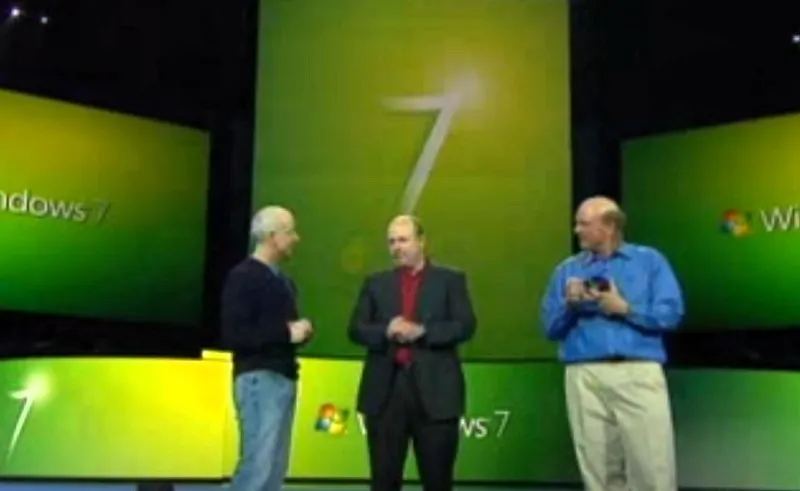
However, it now only means that core components have been integrated and the operating system is stable for manufacturers to install on new laptops, tablets, and desktops.
This guide explains the features and visual improvements in version 24H2. You can also refer to these instructions for installing version 24H2 to start testing the new features.
It’s important to note that Windows 11 24H2 will have two releases. In the summer, sometime in June, the new version of the operating system with the core changes and some of the features will be released for the new ARM-based devices. After this release, the company is expected to launch version 24H2 with the intended features and improvements sometime in October.
However, even after the official launch, users may not receive every bit of the new version as the company plans to keep rolling out features through Windows Update post-launch. (In other words, your device is expected to have missing features after the final upgrade, at least during the early days of the rollout.)
If you have a computer in the Canary Channel, it’s now a good time to switch to the Dev Channel to stay on the development of version 24H2, as Microsoft will soon begin with the next version development. You can do this from Settings > Windows Update > Windows Insider Program, expanding the “Choose your Insider settings” section and selecting the “Dev” option. If you don’t do this now, in the future, if you want to switch channels, you will have to perform a clean installation of Windows 11.
So, why does Microsoft plan to release the feature update in parts? It’s because manufacturers are planning to launch new hardware with the latest ARM Snapdragon X Elite processors, and these devices will require some of the new components from the new version of the operating system. (Once the feature update becomes available to everyone, the remaining features will expand to these devices.)
What are your thoughts about version 24H2? Start the conversation in the comments below.
Update April 4, 2024: This guide has been updated to ensure accuracy and reflect new details about the operating system reaching the release to the manufacturing milestone.