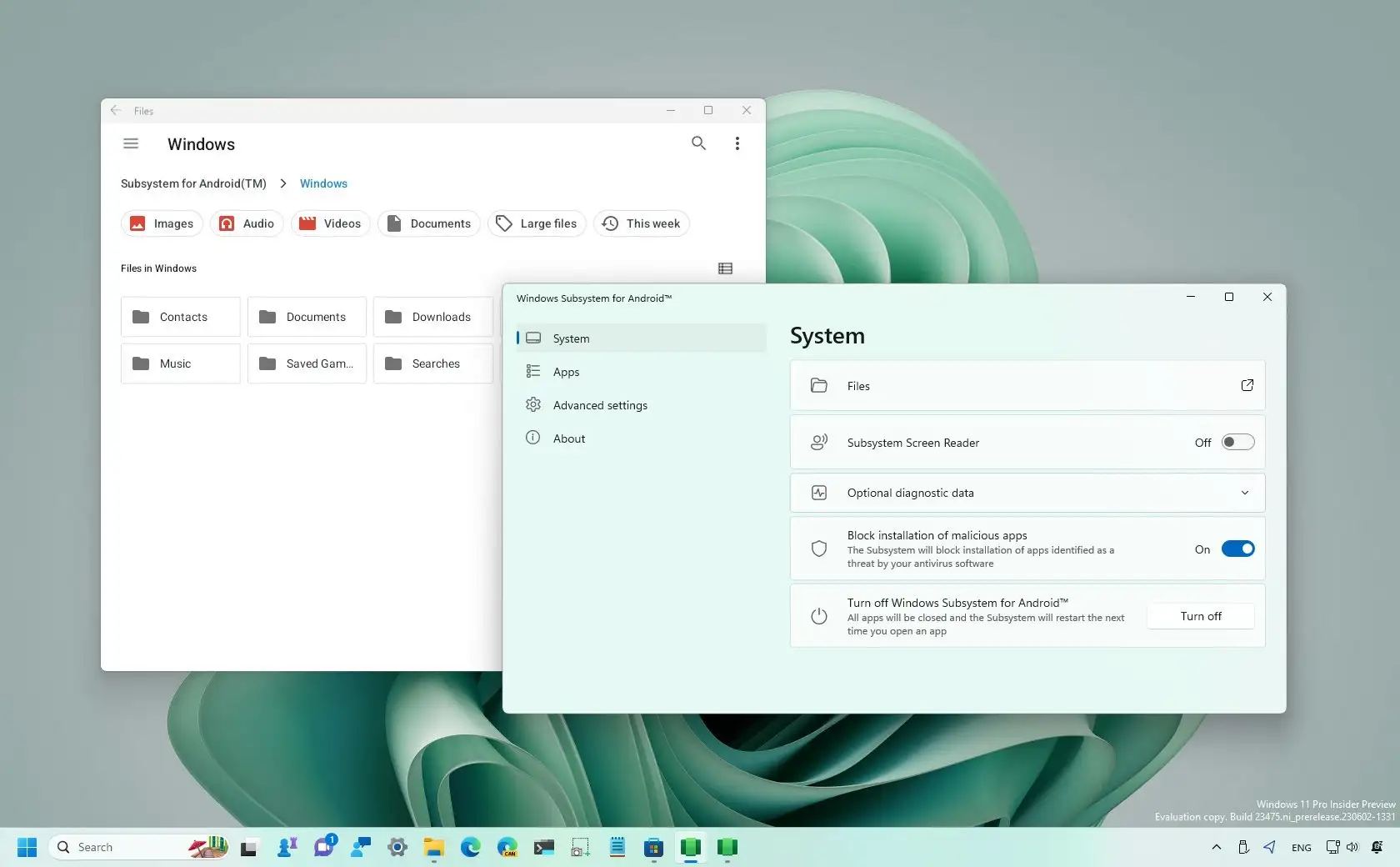
- Windows Subsystem for Android June update brings significant changes.
- The update enables file sharing between WSA and Windows 11.
- It rolls out security patches for the Linux kernel and Android 13.
- It also brings reliability and improvements for networking, camera, and more.
Microsoft is rolling out a new update (version 2305.40000.4.0) for its Windows Subsystem for Android (WSA) on Windows 11. The update is available through the Windows Insider Program and includes several fixes and changes to help improve Android apps and enables new features on Windows 11.
According to the announcement, the update introduces a new file-sharing feature that allows sharing files from your Windows 11 account folder (Documents, Downloads, Videos, Pictures, and Music) with the Windows Subsystem for Android. The update also makes file transfer easier with new drag and drop capability, and you will also find improvements for networking, Linux kernel, WebView, and security updates.
WSA June 2023 update changes
Here’s the list of changes for the WSA version 2304.40000.5.0:
- File sharing enabled.
- File transfer using drop and drop and copy and paste.
- Windows Subsystem for Android Settings (renamed to just “Windows Subsystem for Android”) redesign, including displaying all installed Android apps.
- Enable apps that specify android.hardware.type.pc in their manifest to opt in to receiving raw input events.
- Wi-Fi API compatibility improvements.
- Camera hardware compatibility improvements.
- Linux kernel security update.
- Updated the latest Chromium WebView to version 113.
- Android 13 security updates.
As part of the new file-sharing feature, when you enable the feature, you will be able to access your account files from the WSA file manager under the “/sdcard/Windows” directory. Also, when trying to access the files from an Android application, the subsystem should show a system dialog to request your permission.
Furthermore, the Microsoft Defender Antivirus can now scan and block malicious Android apps during installation, whether you installed the app from the Amazon Appstore or installed it with developer tools.
Microsoft also notes some limitations with the new feature. For example, only account folders are accessible from the subsystem, which means that other locations and external drives are not supported. System folders (such as AppData), hidden files, and executables are not supported. If you’re trying to access a file stored in the OneDrive folder, the file has to be available on the device to be visible from the subsystem. Also, the Windows Subsystem for Android has to index the files, which means that it make some time for the files to appear.
Starting with this update, you can even share files when the feature is disabled by dragging and dropping the files onto the Android application. Of course, this is as long as the app supports sharing files. Some Android apps also support pasting files copied to the Windows clipboard. If this is the case, the app only will only have read access to the shared file.
The Windows Subsystem for Android update should download and install automatically. However, you can always download it manually from the Library’s page in the Microsoft Store app and by clicking the “Get updates” button. You can use these instructions to install WSA on Windows 11.