If you're a developer, these are the new features available starting with the October 2023 update for Windows 11.


If you're a developer, these are the new features available starting with the October 2023 update for Windows 11.

Google Gemini can now access more of your information for a more personalized and useful experience thanks to extensions.

Do you want to access Copilot with a dedicated shortcut? Here's how on Windows 11.

Windows 11 will no longer provide support for offline maps by the end of 2023.

Microsoft pushes another Windows 11 preview in the Dev Channel with some fixes and known issues.
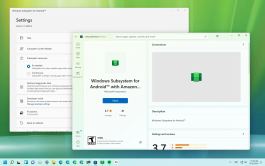
Windows Subsystem for Android receives an early preview of the October update with various improvements, and here's what you need to know.

The Windows Terminal app gets a bunch of new features, including Broadcast Input, Web Search, and Suggestions UI.

If Windows 11 2023 update is causing unwanted problems, you can quickly uninstall it with these instructions.

Microsoft makes available the Windows 11 2023 Update (version 23H2) in the Release Preview Channel with the same features as the ...

Microsoft rolls out new features previously planed for version 23H2 into a moment update for Windows 11 22H2, and here's the reason.